Planning a service typically doesn’t start with creating a bulletin or a presentation slide deck. In most congregations, it starts with the lectionary, and the plan expands from there. The new Lutheran Service Builder introduces the concept of service plans, a high-level view of a service that can be determined days, weeks, or months in advance.
Service Plan View
Planning the service is the first step in building the bulletin and presentation. You can create a service using the propers provided in Lutheran Service Book: Altar Book, or you can create a custom service and select your own readings and hymns.
The service plan view is split into three sections and is the primary view for planning a service.
- On the left is a list of all the holidays listed in the calendar view, both planned and unplanned.
- In the center is the information for the specific service you are planning.
- At the top is the date and the service name.
- Below that are two tabs. The Propers tab displays the text for the recommended readings, and the Service Plan is where you can select different readings, hymns, the Order of Service, and any additional rites you are planning on using.
- At the bottom of this tab is a notes section; these notes do not appear on the bulletin or presentation you create and are only visible from this view.
- The right part of the view is the search area. This section is hidden when an element is not selected.
In the Service Plan view, you can select the readings, the hymns, an order of service, and any additional rites. Your selections will be listed separately from the other options when you add an element, making it easier to find the planned hymns and readings.
Any number of readings, hymns, and rites can be planned in a service, but you can have only one order of service. If an order of service is selected, the information will automatically fill in the bulletin and presentation, leaving only the readings and hymns to be completed.
Planning a Service
Here is how to plan a service:
- Click on a service placeholder on the calendar view. The view will change to the propers view, displaying all the propers for the selected service.
- Click Plan this service in the upper right corner.
- In the service planning view, the readings will autofill to match the propers for the service. Click on the selected verses to edit the selection, or click Add Reading to add a new reading.
- Click Add Hymn to select the hymns you would like to use in the service. The side panel that appears will list the traditional Hymn of the Day, hymns for the readings, and other suggested hymns.
- Click Empty in the Order of Service section and select an order of service.
- Add any additional rites or a note as needed.
Selecting Add Reading, Add Hymn, or Add Rite will add a line and open a side panel you can select content from. After you select a planned reading or hymn, you can edit the selection or remove it by clicking the x next to it.