My Templates is a list of templates that can be applied to readings, psalms, prayers, and other elements in the bulletin and presentation views to change the responsorials and various speaking parts. The templates allow you to save the responsorials’ formats for future use.
Using My Templates
Templates use placeholders to help determine special text that changes, like the book, chapter, and verses for the readings. Placeholders can be typed anywhere in the template, and the information from the reading will automatically be entered. Below is a list of the placeholders that can be used.
- #content#—Displays the primary content of the element that the template is applied to. This includes the prayers and the text for Scripture readings.
- #book#—Displays the book for the Scripture reading.
- #chapter:cardinal#—Spells out the chapter number as “one”, “two”, and “three”.
- #chapter:ordinal#—Spells out the chapter number as “first”, “second”, and “third”.
Here is how to create a template:
- From any view, click the settings icon in the upper right corner.
- Scroll over My Worship Resources and select My Templates.
- Click the Add a template button in the bottom left corner.
- Create the template as you want in the text field in the center of the view.