Projecting a slide deck during a worship service is not an easy thing to do. The slides need to have the right information, the timing of the presenter has to be spot on, and the design needs to be attractive and readable. For the times when a PowerPoint just isn’t enough, you can now export your service presentation to MediaShout 6 from the new, online Lutheran Service Builder.
What Is MediaShout 6?
MediaShout is a feature-rich church presentation software that is designed to be easy to use for volunteers with limited experience. It’s a completely separate software from Lutheran Service Builder and therefore requires an additional fee, but the combination of these two software solutions makes for a great presentation during worship. To learn more about MediaShout 6, visit the official product website.
Exporting to MediaShout 6
To export your presentation as a MediaShout 6 file, follow these steps:
- Create your order of service as you normally would using the bulletin and presentation views.
- Go to the Prepare Presentation view and click on the Document tab in the ribbon.
- Click “Export” and select “.sscx (MediaShout 6)” as your file format.
- Download the file to your preferred destination.
- Open the file using MediaShout 6.
Setting Presentation Dimensions
A best practice for using a presentation during worship is to ensure that the presentation’s dimensions match the resolution of the computer that will be presenting. Here is how to set dimensions in Lutheran Service Builder for a specific presentation:
- Click on the Settings cog in the top right corner.
- Select “Presentation Formats”.
- Click “New format” and select an option to create a new format, or select an existing format.
- Under the Layout tab on the right side of the screen, type in the height and width of the slides.