Creative Worship for the Lutheran Parish provides ready-to-use worship services that are completely planned out, with preselected music and custom worship elements that follow the theme of the service. The format of these materials has changed over the years, from being printed in a book, distributed on a CD-ROM, available as .lsbx files for use with Lutheran Service Builder, and, most recently, available online with a subscription.
Today, we are excited to announce the next way you can access Creative Worship materials: directly inside the online Lutheran Service Builder!
How Does it Work?
Starting with Series C, Quarter 3 (which has already been released and begins June 16, 2019), if you subscribe to both Creative Worship and Lutheran Service Builder, you will now be able to access the Creative Worship service outlines and elements without having to import an .lsbx file. To start, make sure your Content Subscription is turned on in Lutheran Service Builder.
- Go to the Settings icon.
- Click Account Settings.
- Under Content Subscriptions, make sure Creative Worship is selected.
- If you would like to include the custom elements in your general search results, click the checkbox next to “Include in search”.
That’s it! If you are a subscriber to Creative Worship, your access should already be turned on for you.
Using a Service Outline
There are several ways you can utilize Creative Worship within Lutheran Service Builder. The first way is to use the full service outlines.
- On the calendar view, select the occasion for which you are planning a service.
- In the Service Plan, under Order of Service, click Empty.
- The search display will appear, and the first option will be the Creative Worship service for that occasion (if applicable).
- Select the service, and then click Prepare Bulletin.
You will see that most of the service has been populated with preselected items according to the Creative Worship service outline. Some items will have option groups, which means you can select which choice is your preference or best fits the theme of the service.
From here, you can make any additional changes to your service, including using elements from Lutheran Service Book or your own custom worship element.
Using Elements with a Different Order of Service
Another way to use Creative Worship is to use select elements with an existing order of service. Simply click on an element within your service and, if available, Creative Worship options will show up at the top of the search results.
Finding Items in a Search
As long as the checkbox by “Include in search” is selected in your content subscriptions, Creative Worship elements will show up in your search results when applicable.
It is important to note that some items are licensed for only specific quarters of Creative Worship, so if you wish to use them after that quarter, you will need to request permission. Don’t worry about researching these too much; Lutheran Service Builder will notify you upon export if you need to obtain permission, just like with custom hymns that contain copyrights not covered by your licenses.
We hope you enjoy using this new feature, and we would love to hear how you choose to use it. If you have any questions, please contact the CTS software support team at support@cts.cph.org or (800) 346-6120.
Watch the recording of a training webinar where Mark Knickelbein, editor of Creative Worship for the Lutheran Parish, and Peter Frank, product manager of Lutheran Service Builder, teach you how to use the new Creative Worship content subscriptions within the online version of Lutheran Service Builder.